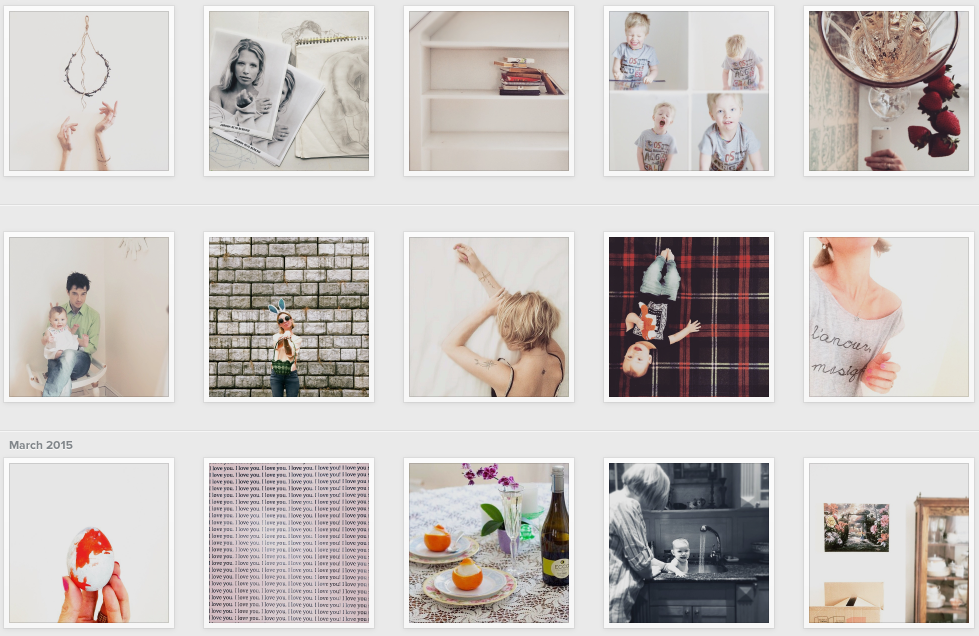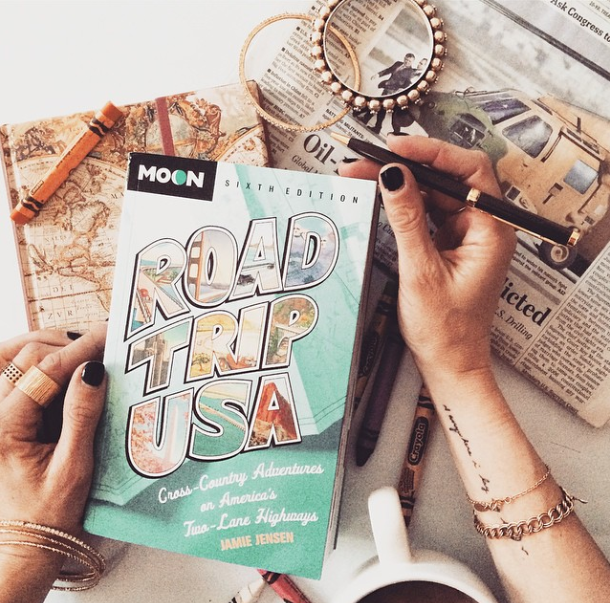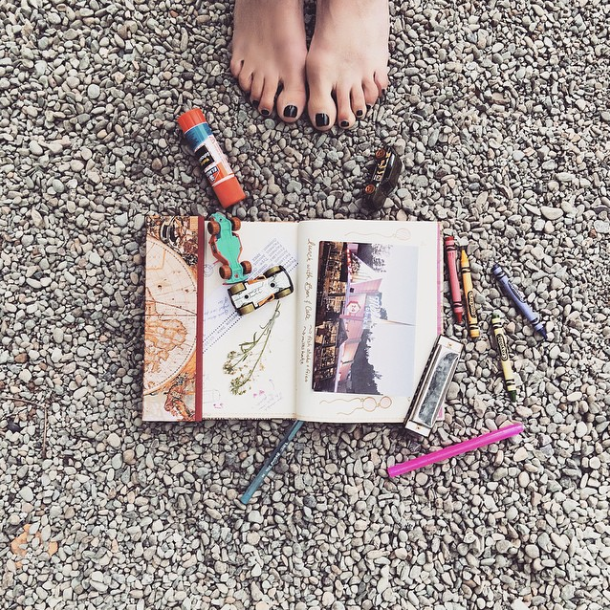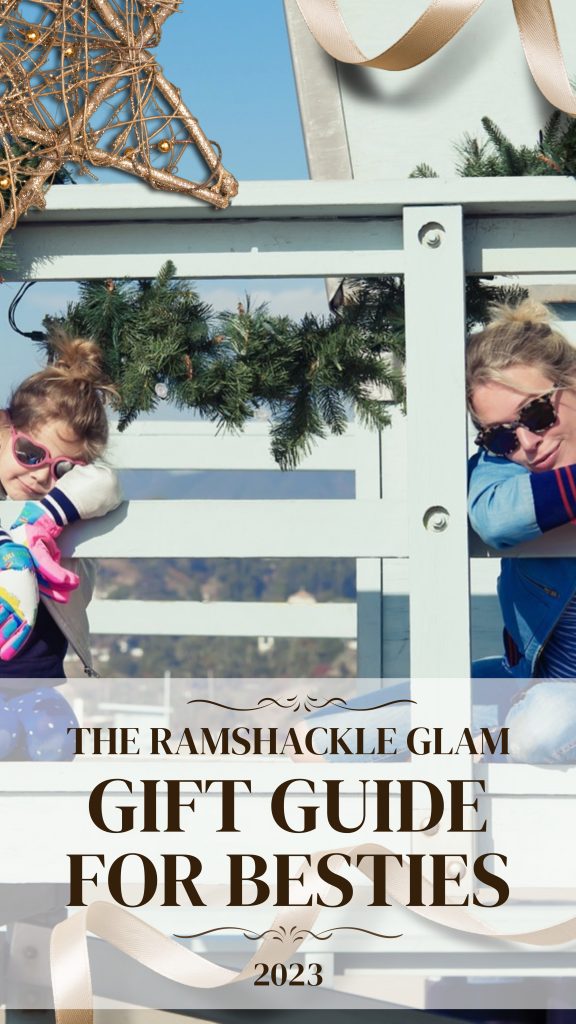Q. I’m wondering what you’ve been doing to your photos recently? They look beautiful – I want to call them “whitewashed” but that’s because I know nothing about photography at all..? I’ve noticed the shift on your Instagram and here. Very different vibe lately and I’m curious about the background story and the technical change!
A. Thank you! And I am SO EXCITED that this was noticeable to someone other than me, because it was definitely a conscious decision.
Here’s the thing: Regardless of what your job is, I think it’s very important to take a minute every so often to step back, try to look at your work from an objective standpoint, and say “Where can I do better?” And when I did that a few weeks ago, a major opportunity that jumped out at me was my Instagram. I love Instagram – it’s my most casual, fun outlet, and I was treating it like…well, basically like casual fun. But what I realized is that while it’s important to me that I keep having fun with it…it’s also a component of my business. And it should be treated like one.
I decided to keep the basic content the same – in-the-moment snapshots of whatever we’re up to, because that’s the whole essence of Instagram – but to start thinking not just about individual photos, but about the feed as a whole, everything from the overall aesthetic to how the photos relate to the others immediately around them. In short: I want a new visitor to my Instagram to be able to look at the feed and immediately understand what it’s about.
So, here’s what it used to look like:
And here’s what it looks like now:
Want to see something funny? If you scroll down through my feed, I bet you can figure out the exact moment that I decided to change my approach.
So, for those of you who are looking for some Instagram ideas…here’s what I’ve been doing:
1. Background. Instead of thinking just about the subject of the photo, I’ve been trying to make sure that the background sets off the subject as well as possible. I’ve also been looking for opportunities to make the background an actual part of the photo (see how we lined up the bottom of the pizza box with the wall?).
2. Negative Space. I’ve realized that the photos that I like the best tend to be clean, spare photos where the subject is surrounded by some amount of negative space, so instead of just snapping a photo of, say, an outfit, I’ll search for a clean background before taking the shot. White walls (and the whiteboard that I picked up a few months ago for images of small-scale objects) are my new best friend.
3. Filters and Light. This sort of washed-out effect that you noticed is the result of a few different processes. Typically, here’s what I do:
– Load the image into Instagram, then enhance it and brighten it.
– Load the enhanced, brightened image into an app called FaceTune and either lighten it again or overlay the Teal filter to give it a slightly faded effect (or both, if I want a really washed-out look).
Also: shots taken in direct sunlight are rarely a good idea, on Instagram or otherwise. Seek out spots with natural filtered light, and make sure your light source is behind you (unless a silhouette effect like this is what you want.)
4. Feed. Pre-makeover, I didn’t think about what shot I’d posted last or what shot I was thinking I might want to post next; I just posted. And I ended up with a feed full of duplicates (as an example, this shot was right next to this one), which isn’t especially fun for anybody. If I post, say, a top-down from-where-I-stand-type shot, I make sure the next one is something completely different.
5. Texture. Sometimes it’s more interesting to see every line in a shot (like in that photo of the travel journal on the gravel), and sometimes it’s nice to pull out the subject matter. FaceTune is great for this, too – I occasionally use the Blur tool to soften the background (it’s way more precise than the TiltShift function on Instagram), and the Smooth tool to take out imperfections – wrinkles on a bedspread, smudges on a wall, etc.
So that’s a whole lot of Instagram information. But – as I think you know by now – I think the technical side of blogging is so much fun, so if you have any more questions, please feel free to ask away!
Oh yes – and you can follow me on Instagram here. 😉
Related:
- Starting Out As A Blogger: What I Wish I’d Known
- Blog Advice I: General Do’s And Don’ts
- Blog Advice II: Rules And Disclosure
- Blog Advice III: Finding The Time
- Blog Advice IV: To Niche Or Not
- Blog Advice V: “Evergreen” Content and Making Money
- Blog Advice VI: Creating Cool Visuals
- Blog Advice VII: Taking Selfies And Getting Over It